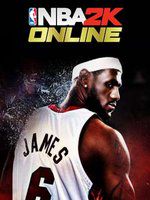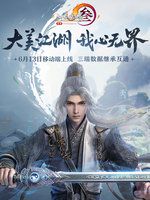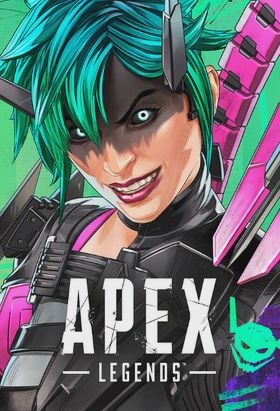Delta Action International Service downloaded and can't play? What should I do if the Delta game file is damaged?
Many players download Delta Action World server only to find that the game cannot run, prompting file corruption, and the game experience is greatly reduced. This is usually related to factors such as network connection, game file integrity, and regional restrictions. This article will explore this issue in depth, and focus on how to use Sixfast accelerator to solve problems such as "Delta Action World server can't be downloaded and played, and file corruption".
There are many reasons why the international server of "Delta Action" cannot be played, including the following aspects:
In response to the above problems, we can take the following solutions:
1. Re-download the game: This is the most direct way to solve the problem of file corruption. Completely uninstall the originally installed game, and then re-download the game installation package from the official channel to ensure that the download process is complete. After the download is complete, try to run the game again. If the problem persists, you need to consider other reasons.
2. Use Sixfast accelerator: Sixfast is a professional network accelerator, which can effectively solve network connection problems and improve the stability and fluency of game operation. Sixfast improves the game experience by optimizing the network path, reducing latency and packet loss rate. For overseas players, using the Sixfast accelerator to play "Delta Action" international server can effectively avoid problems such as the game cannot run, cards, and flash backs caused by network problems. Many players have reported that after using Sixfast, the problem of "Delta Action international server can't be downloaded and played" has been solved.
Steps to use Sixfast:

3. Check the network connection: Make sure your network connection is stable and fast enough. You can try restarting the router or changing the network connection method (e.g. switching from Wi-Fi to mobile network).
4. Update the graphics card driver: Outdated or damaged graphics card drivers may also cause problems in the game. It is recommended to update to the latest graphics card driver.
5. Check the system configuration: Make sure your computer configuration meets the minimum game configuration requirements.
6. Contact the game customer service: If the above methods cannot solve the problem, you can try to contact the game customer service for help.
The reason for choosing Sixfast accelerator is its powerful features and good user experience:
The problem of "Delta Action International Server can't be downloaded and played, and the file is damaged" is not unsolvable. By re-downloading the game, using the Sixfast accelerator, and checking the network connection, most players can solve this problem and enjoy a smooth gaming experience. As an excellent network acceleration tool, the Sixfast accelerator can effectively improve the running speed and stability of the game. It is an ideal choice for overseas players to play the Delta Action International Server. Remember, before trying various methods, please be sure to try to re-download the game file, which is often the most effective solution. If the problem still exists, Sixfast will be your best helper!